How to add a Button Code Box
After following the very easy steps on how to make your own blog button/blog swap button isn't it great to add a button code box underneath?
A button code box would help others easily grab your blog button and paste it anywhere on their blogs. It would save time rather than sending you an email and waiting for your reply about it.
Then:
Check these out too!
A button code box would help others easily grab your blog button and paste it anywhere on their blogs. It would save time rather than sending you an email and waiting for your reply about it.
So here's how:
For example this is the blog button which you uploaded on Picasa.
Next thing to do, on your Picasa Web Album, right click on the picture and Copy Image URL.
Now going back to Blogger, create a new post.
Upload your blog button picture.
Then, change to HTML mode:
<form>
<textarea cols="14" rows="4" style="height: 88px; margin-bottom: 0px; margin-left: 0px; margin-right: 0px; margin-top: 0px; width: 221px;"><center>
<a href="http://misselayneousthings.blogspot.com/" target="_blank"><img alt="Misselayneous Things" src=" https://blogger.googleusercontent.com/img/b/R29vZ2xl/AVvXsEi2iW5vZJB6Ox60vGE5KG-A5Hz4OhDCZZRw-VUo166KaBQgIKDSBhmgN9h6c8t2lbwk2_m2H-OCEP_MwLuuBCfY6-QPVHM5DAnavibikczrSDj03csvcIGONm1mm6UJUwKod-qp33zH_iuP/s1600/blogger+button.JPG " /></a></center>
</textarea><br />
<br />
<textarea cols="14" rows="4" style="height: 88px; margin-bottom: 0px; margin-left: 0px; margin-right: 0px; margin-top: 0px; width: 221px;"><center>
<a href="http://misselayneousthings.blogspot.com/" target="_blank"><img alt="Misselayneous Things" src=" https://blogger.googleusercontent.com/img/b/R29vZ2xl/AVvXsEi2iW5vZJB6Ox60vGE5KG-A5Hz4OhDCZZRw-VUo166KaBQgIKDSBhmgN9h6c8t2lbwk2_m2H-OCEP_MwLuuBCfY6-QPVHM5DAnavibikczrSDj03csvcIGONm1mm6UJUwKod-qp33zH_iuP/s1600/blogger+button.JPG " /></a></center>
</textarea><br />
<br />
Then:
Change the Orange letters to your blog URL.
Change the Green letters to the URL of your blog button.
Finally, go back to Compose mode. Check if the button code box appears underneath your blog button picture.
Publish and Preview your button.
And you're done!!
Check these out too!















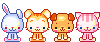


1 check comments here
Great post on how to add a button code box,
ReplyDeletecheckout my latest post at
http://sa4me.blogspot.com/2013/05/johannesburg-townships.html
don't be shy to leave comment and like us on facebook