How To Get A Job?
How to land on a job?
Maybe that's the big question going on in your head after your graduation day.
Before, you thought exams and thesis are the hardest thing you need to get through but you are wrong. Graduating from college is just a ticket to meet your dreams.
Graduation is just the start of it.
So now, that you have your diploma what should you do to get a job - the career that you dream of, the job that your school promises you'll get after finishing your degree?
Well, if you haven't find the answer yet I suggest you start googling. Millenials and generation Z are lucky to have all the answers in just a few clicks here and there.
So I thought, why shouldn't I google with them since I am also unemployed right now.
Google gave me answers around:
♕Making a good resume and cover letter...
♕Interview questions you should answer before going to a real interview...
♕Making an account on job portal with thousands of job vacancies...
♕Quick tips to ace an interview...
and so much more.
Almost all the answers that Google gave me are helpful and I myself have also followed when I was on your shoes looking for a job. But let me pinpoint some of the tips which I have done and proven effective when I was starting my career.
How to find a job?
Since we are on a highly technological era, looking for a job is a lot easier. When I was a teen my aunts and uncles used to buy newspaper every morning if they want to look for a new job. Now, we can start our hunt in the most easiest way.
1. Look for a job
Check FB Groups
Open your FB account and join job hunting groups if you are not yet ready to go out. There are loads of companies posting their job vacancies on social media sites like Facebook. You could see a wide range of jobs by joining an FB group. FB Groups are distinguished by the location of the job offerings or the type of jobs you can find in the group. Example: Metro Manila Jobs, Quezon City Jobs, Call Center/BPO jobs, Parttime/Freelancer jobs, etc. Just search, join and wait for the group admins to accept your request. After you were approved, you'll get to see thousands of jobs from one group to the other. But the cons is you will not know who among the posers are real and legit. So before going on an interview make sure to spend extra time to research about the background of the person posting the job vacancy. That way you'll have an idea how he/she is related to the company and what kind of company is he/she promoting.
If you haven't found any connection between the poser and the company, or any information pertaining to the company even outside social media it might mean that it's not legal. So think twice.
Browse Job Portals
You can make an account and an online resume on a Job Portal. Job portals are like bridges. They help you find the latest job vacancies from different companies across the country and the company would also get access to your resume to check if you are fit for the job. Having an account on a job portal makes it easier for you to be notified of new job vacancies, how much a company could offer for a certain position, where the company is located and more.
I got my first job by joining a job portal so do not forget to join one too.
Submit your resume on your P.E.S.O.
If you are a millenial or a generation Z you could have heard that each local government has their own Public Employment and Services Office (PESO). They are the ones who can also help you earn a job because they keep a record of all legit companies within your municipality. Companies went to PESO offices to submit their latest vacancies and they are given the opportunity to search the PESO Resume bank and look for qualified candidates. Who knows you'll be picked by a big company.
Here's a directory of PESO Offices, inquire how to join and submit your resume.
Join Job Fairs
After looking online, you also have to do it personally. Prepare a resume and join a job fair. Job fairs are the best place to find a job because there is a higher chance that companies invited by the organizers are all legit. You will be asked a few questions and be invited for a formal interview on the company you submitted your resume to. This event is a way for you to spread your resumes and let companies know that you are eager to earn a job on their company. On a job fair do not be afraid to submit your resumes. The more resumes you distribute the higher your chances are on getting an interview schedule.
I earned my second job through submitting my resume on a job fair held by our local government.
Checkout the website of the company you are eyeing for
If you want to earn a job on a decent company better go directly on their website and checkout the careers they are offering. If the website seems not updated, look for the contact number and call the HR if they have vacancies. Come on don't be shy. What if they are looking for someone like you. Email them your best resume. If no response after a week do a follow up. Perseverance is the key!
Ask your friends
You can also try calling out your friends, your high school classmates, let them know you are looking for a job. Ask them if they know any vacancy that would fit for you. Asking is not a thing you should be shy for. Just give it a try so there will be no what ifs in the end.
2. Prepare your Resume and your Cover Letter
Invest time on making your resume precise, direct and outstanding because that piece of paper will speak a lot about you. There are a lot of tips on how to make the best resume. Do your research and compose what fits you. Also, make a cover letter as an introduction to yourself. Most applicants does not include a cover letter when they are applying - well it's not required but it will make your application more personal. And please just state relevant facts about you. Do not include your favorite color, hobbies, names of your children or make your parents as your character reference. If you want an idea about making your own resume click here. If you do know what is a cover letter click here.
3. Research the job
Before applying research about the job you want to have. Look for a sample job description, salary range and qualification so you'll have an idea what to expect on an interview. Your parents and relatives might also give you some hints so ask them too. By researching you could see what skills are expected of you so you can prepare in advance. Research also for testimonials or reviews about the company you want to join. Before they know you, you should know them first. Read their company history and the products and services they provide.
4. Attend the Interview
Looking for a job is really difficult so if an employer calls you regarding your application answer them. You submitted an application so you have to expect that there will be an interview. You are lucky that a company is considering you for an interview. There are a lot of other aspirants but they chose your application so why not attend the interview?
I just like to remind all applicants who confirmed to attend an interview to at least be nice and decent to the person who called and scheduled you for an interview. If you confirmed, please show yourself on the scheduled interview. Kung sinabi ninyong aattend kayo, please umattend kayo. 'Wag niyong paasahin yung mga HR or Recruitment Officers na kumontak sa inyo. Because while it is hard to find a job it is also difficult on our part to find the right candidate.
If you confirmed yet you changed your mind, be decent enough to inform the person who contacted you in advance. Do not ruin someone's day by being not true to your word. Because they changed their whole schedule or even their boss's schedule just to squeeze your interview in and give you a chance.
Do not turn down an interview too just because you are frightened about the questions that will be asked to you. Prepare your self. Do a simulation with your friend and practice answering common interview question. Just be prepared and be yourself. Think positively and pray. The interview is your chance so do not waste it.
5. Follow up for the result
After the interviews are over, let a few days pass. But if it's been a week or two and you haven't heard from them, you have to follow up and ask for the result. Most of the time the HR or recruiter is too busy that he/she forgot to call all applicants who finished the interview for the result so it is a good option to follow up. But be ready for whatever result they might give. If you do not follow up you'll never know what happened.
So, I hope these five tips would be helpful to you. By following these simple tips I'm sure you'll land on your dream job easily. If you want to earn a job work for it. Do not just wait for the job to come to you. As a college graduate make use of what you have learned, share your skills and help your family build a better future. It's hard to finish college but mind you it is harder to decide what career path you should pursue. So be wise in looking for a job because in the end the job you choose will also define you.










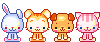


31 check comments here
ReplyDeleteThose guidelines additionally worked to become a good way to recognize that other people online have the identical fervor like mine to grasp great deal more around this condition.I believe there are many more pleasurable opportunities ahead for individuals that looked at your site.
cdr summary statement
career episode report
Seeking help along with your Assignment Help Australia at affordable price? Consult our qualified Australian assignment writers to achieve high grades. Assignment help is best-known the world over for providing students with quality help needed to accomplish their tasks. Our academic writers extremely qualified and experienced to help you with any subject.
ReplyDeleteThank you for sharing excellent information. Your website is so cool. I am impressed by the details that you have on this website.
ReplyDeleteIt reveals how nicely you understand this subject. Bookmarked this website page, will come back for extra articles. You, my friend,
ROCK! I found simply the info I already searched everywhere and simply could not come across. What a great website.
Visit@:- WWW.mcafee.com/activate
mcafee.com/activate
webroot geek squad
HOW TO LOGIN TO LINKSYS ROUTER
webroot geek squad
Thanks for the great post you posted. I like the way you describe the unique content. The points you raise are valid and reasonable. I am a tech support expert telling you about
ReplyDeletenorton.com/setup | mcafee.com/activate | office.com/setup | turbotax support number
To install the hp printer software on a device that you have recently purchased will take up to 20 minutes. If you are installing it on an old device, then it may take longer than usual to install. If you are installing it for the first time, then you may visit 123.hp.com/setup for detailed instructions to find the software as well as install it.
ReplyDelete123.hp.com/setup
Great post.I'm glad to see people are still interested of Article.Thank you for an interesting read........Brother DCP-L2520DW Driver
ReplyDeleteGreat blog for all the solutions
ReplyDeletenorton.com/setup
Printer drivers for HP Printer
solutions.brother.com/windows
virus alert from Microsoft this computer is blocked
ReplyDeleteinstall canon mx492 Printer driver on windows 10
www.canon.com/ijsetup
Nice post and please provide more information. Thanks for sharing.
ReplyDeleteprintersupport 24/7
Nice post and please provide more information. Thanks for sharing.
ReplyDeleteprintersupport
We are a completely preferred specialized guide, which is assisting all printer users online 24 hours for any type of technical problem. If you need to setup HP printer using
ReplyDelete123 hp comsetup , you can get the step by step technical instruction for setting up an HP printer in the direct ways. In the initial step, you want to open your web page in the choose browser. Next step, you want to type the model number of your HP printer in the shown box. Following, you want to complete the instructions shown for setting up the HP printer. If you get inserted into the HP printer setup process, you can communicate with our live printer technician to get full instruction to set up the HP printer in the direct way. Our live technicians are available 24 hours to instruct you properly.Thanks for your informative blog.
We can instruct you properly, if you need to set up an HP wireless printer using
ReplyDelete123 hpscan setup . You can do the setup process easily, if you have correct technical knowledge about 123.hp/setup. First of all, you must go to open 123.hp/setup and open it in the internet browser. then , you should type the model number of your HP wireless printer in the shown box of 123.hp/setup. You can download the personal drivers of your HP wireless printer. After this process, you may get insert setting up the HP wireless printer properly. If you don’t have any manual or choice, you can take the specialized expert instruction or assistance for completing the setup process of HP wireless printer using 123.hp/setup.
I want a wireless HP printer for wireless printing favour. Wireless printing technology permits the users to print the files wirelessly simply. It makes users feel free and best to get the print out of any file easily. In the initial stage, I have opened
ReplyDelete123 hpprinter setup in my special chrome browser and have typed the model number of my wireless printer in the shown box of 123.hp.com. After this process, I execute the shown manual to finish the setup process. I am confronting issues in this process, so I need to take the unique help from an online technician. So anyone can assist me to set up an HP wireless printer via 123.hp.com.Thanks you for your useful blog.
There is the point at which your printer won't print in dark and subsequently make this issue an excess of bother.At such point of time, despite being troubled, you have to research the ink cartridges and ensure you use only real HP cartridges. The full instruction will be seen on your system screen when you enter the link 123 hp com Envy setup. The complete guidance for solving Printer Not Printing Black issues are introduced on that page. So, open it on your browser and go through the provided instruction one-by-one. Surely, your printer will start printing correctly in black color.
ReplyDeleteI am unable to guess the setup process of the HP printer. It has become a risky task for me, so I need to take the master technical help from a certified technical specialist. I am sharing the HP setup procedure, this discussion with all of you, guys. So please anyone can urge the simple ways to set up the hp envy 4502 printer driver perfectly. Your guidence would be praise.
ReplyDeleteepson connect login
ReplyDeleteIf Epson scanner is getting you stuck into issues then in that case, it is advisable to get the scanning utility reinstalled. If you are still looking for more information or if you are looking for any type of help then, in that case, it is advisable to get in touch with the experts at Epson scanner driver issues.
ReplyDeleteThis post will be very useful to us....i like your blog and helpful to me....nice thoughts for your great work....
ReplyDeleteDownload 123.hp.com/envy7855 Driver Setup
Thanks for sharing such a nice post.Digital Marketing Course Laxmi Nagar
ReplyDeleteThanks for choosing this specific Topic. As i am also one of big lover of this. Your explanation in this context is amazing. Keep posted these overwarming facts in front of the world.
ReplyDeletePrinter technical support number
Fix printer problems
Printer troubleshoot
Printer support number
Printer Support USA
Printer Support Services
Printer Help support
printer customer service number
printer helpline number
printer customer support number
Thank you so much for sharing this post, I appreciate your work.It was a great informative post. Go so many useful and informative links. Loved your writings also. Concept of the topic was well discussed. Love to come here again.
ReplyDeletePrinter care solutions
Online printer solutions
Printer solutions
Printer solutions number
Printer customer care
Printer solutions services
Buy a Printer
Printer In USA
Printer Support Services
Printer Help support
Printer customer service number
Printer helpline number
Printer customer support number
Printer toll free number
Printers In Stock
Best Printer Brand For Home
Best Printer Brand For Home Office
Where Can I Buy A Printer
Best Printer Brand For Office
Buy Printer
Printer At Best Price
Home Office Printer
Multi-Function Printer
Best Printer For Home
Best Printer For Office
Buy Printer Online
First Class Quality HP Digital Scanner in UAE, Sender Flow 8500 White Scanner in UAE, Document Capture Scanner in UAE Visit now https://gccgamers.com/hp-digital-sender-flow-8500-fn2-document-capture-workstation-white-l2762a.html
ReplyDeleteHi, I want to express my gratitude to you for sharing this fascinating information. It's amazing that we now have the ability
ReplyDeleteto share our thoughts. Share such information with us through blogs and internet services.
Visit site
Hi, I want to express my gratitude to you for sharing this fascinating information. It's amazing that we now have the ability to share our thoughts. Share such information with us through blogs and internet services
ReplyDeleteFacebook bellen
If you want to know how to scan on Epson printer, you have come to the right place. First of all, place the document that you want to scan on the automatic document feeder of your printer. Then, open the Epson Printer portal on your computer and click the drop-down menu to select the type of document you want to scan. Then, select a scanning mode from the given options available for your Epson printer. Now, tap on the radio button located next to the color mode you want for your document. You will find the three available options Color, GrayScale, and Black and White. Now, choose the ADF action, and the printer will be directed to the document for scanning. Tap on the drop-down bar located below the Scanning Resolution settings. Choose the resolution for your document. After this, tap on the Scan option present at the bottom of the scan settings. Once the scanning is done, the scanned document will now show in a new preview window on your screen.
ReplyDeleteCasino Roll
ReplyDeleteWith over 500 slots and live dealer games, Microgaming 바카라사이트주소 offers one of the 축구 토토 best ways to play online and 트 위치 룰렛 live dealer casino games! 포커 룰 Play 강원랜드 쪽박걸 and Win at Casino Roll!
I appreciate your article. You truly share relevant and extraordinary knowledge. Thank you for keep sharing these valuable thoughts.
ReplyDeletevisit site
I appreciate your article. You truly share relevant and extraordinary knowledge. Thank you for keep sharing these valuable thoughts.
ReplyDeleteFacebook bellen
Hi, I want to thank you for sharing this interesting information.
ReplyDeleteit's great that nowadays we have an opportunity to share our thoughts. it seems to me, blogs and online services are our future. One and good example................... .............. Bellen PayPal
Wondering how to get a job? Take inspiration from jennifer lopez net worth journey to success her hard work, talent, and determination helped her achieve a net worth of millions. Focus on building your skills, networking, and staying persistent to create your own path to success.
ReplyDeleteCustom Rick Astley QR Code Patch Get Rick Rolled in Style Rush Patch
ReplyDeleteAdd a fun twist to your outfit with the Custom Rick Astley QR Code Patch from Rush Patch the ultimate way to Rick Roll your friends with style! This unique patch features a scannable QR code that links directly to Rick Astley’s legendary Never Gonna Give You Up video. Perfect for jackets, backpacks, or hats, this rick astley QR code patch is guaranteed to turn heads and spark laughs wherever you go. Made with premium embroidery and durable backing, each Rick Astley QR code patch is designed to last whether you choose to iron it on, sew it, or stick it. It’s the perfect blend of nostalgia and humor, ideal for meme lovers, collectors, and pranksters alike.
Visit our website. https://rushpatch.com/blogs/news/rick-astley-qr-code-patch-the-digital-prank-accessory