DIY! Photo made out of Text using Photoshop
Are you tired of having the same photo editing every time you want to upload pictures? Well here's a new idea to make your photos cool and unique!
I found this cool photo editing technique on YouTube and it's really great! Even if I don't really had enough background about Photoshop it's quite easy. I used a Photoshop 7 here and with a little patience and few keyboard shortcuts I'm sure you'll have a nice new technique to edit your beloved pictures..
The cool tutorial I'm talking about is by logongod on YouTube...just watch his tutorial and you'll learn a lot. Have fun with Photoshop!
As a trial, I chose a picture of Dan Radcliffe (because i missed HP so much <3) from Google. You could choose any picture you want and any size would do. But this would be great for close up pictures because you could really see the texts on the picture that you edited.
Before editing here's how Daniel Radcliffe looks like...
After Photoshop..it's my first time to do this effect but I think it was fabulous!
Just be careful on how you paint the texts so that it would not be blurred like mine. Also, don't overdo the final touch up with the soft brush to prevent darkened areas where you could not see the texts anymore.











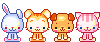


0 check comments here