How to fix Canon Pixma MP145 E5 problem
Money is a common problem to all of us and with the present condition of our economy everyone should know how to save some coins for the future. This is the time when we need to be thrifty and practical in terms of our everyday needs.
We all know that Canon Printers are good and versatile but let's admit it..their inks are really that expensive. No wonder why a lot of people opted using ink refills or continuous ink system. It's a way cheaper and gives you almost the same result. But of course, it also depends on the quality of your ink refill and the quality of the paper you're using.
I am an ink refill user. I've been using refills for about the 4th time now. My printer is an MP145, the 3-in-1 printer that Canon has. The printer is really useful but when we run out of ink and discovered how costly the ink was we stopped using the printer. Yes, I definitely opted the printing services offered outside than buying a new ink cartridge. I did that for almost 2 years and our printer just sat on it's counter with the empty cartridge on it. Then, we suddenly realized that the printer should be used or else the machine would breakdown.
We started using the ink refill for Canon printers...it went well and so we refilled another one. The cost is almost half of the original Canon ink. Then, it came to our mind that there were still much cheaper ink refills in the market. And, we found what we're looking for..a cheaper ink refill which is almost 1/4 of the original ink cost. We used that for about the 3rd time now. We have been printing and photocopying good outcomes. But then, after the last refill an error occurred on my printer.
The LED flashes an E-5 error and it won't come out whatever we tried to push on the buttons. It says that "the printer cannot recognize the ink cartridge" that we have and that we should try placing the correct cartridge. Both Black and Colored Inks should be installed properly.
Easy Solution:
BUY AN ORIGINAL CANON INK
However, I wanted to try it first with my own guts. Here are the experiences that we had while solving the problem:
*The first thing we did is to remove the cartridges and put it back... but it didn't change the E-5 on the screen.
*Then, we removed the cartridges again to make sure that the nozzles are clean. We also checked the carriage unit...but the E-5 kept on flashing..
*Next option is to try the troubleshooting procedure on your MP140 Series On-Screen Manual...for us it was also a failure.
*Then, we tried searching the net and found this sites:
-http://www.fixya.com/
-http://thetopsecret.wordpress.com/
-http://tech911.biz/
-http://www.electronicslab.ph/
-->
Easy Solution:
BUY AN ORIGINAL CANON INK
However, I wanted to try it first with my own guts. Here are the experiences that we had while solving the problem:
*The first thing we did is to remove the cartridges and put it back... but it didn't change the E-5 on the screen.
*Then, we removed the cartridges again to make sure that the nozzles are clean. We also checked the carriage unit...but the E-5 kept on flashing..
*Next option is to try the troubleshooting procedure on your MP140 Series On-Screen Manual...for us it was also a failure.
*Then, we tried searching the net and found this sites:
-http://www.fixya.com/
-http://thetopsecret.wordpress.com/
-http://tech911.biz/
-http://www.electronicslab.ph/
These sites gives good answers that you could also try with your printer. However, with our printer it doesn't worked out. The zero (0) that should flash on the LED did not came even if we repeated the procedures step by step. Wonder where the problem is?? our printer or the solutions they gave?
*Suddenly, I came across this site:
-http://www.printerclinic.com/
*The article there is informative and we had this hope again that we could fix the E-5 problem on our own. After trying what the site suggested (I'm pertaining to the "Sometimes dirty cartridge contact area may cause the same problem"), we checked all the parts related with the cartridges. Ours is clean but do make sure that yours is clean too. Also, check the part where the carriage unit slides, it should be properly lubricated. I noticed that ours is not lubricated so we tried putting some lubricants on it.
After several trials, finally the zero (0) came out on the LED and we managed to change it to one (1)...
but another problem emerged...
We followed the procedures but we could not do the 7th step..our printer didn't print anything. There were sounds inside the machine but it stops there.
We also tried other procedures but when we pressed the power,color and reset button the printer still did not print a thing and a number nine (9) flashes on the LED...
I wondered why their procedures did not mention this so, we repeated the steps again..we tried and tried but none solves the problem.
Until, we finally gave up... but it came to my mind why give up when we're this near to what we're heading for. The only goal now is to reset the printer so that the E-5 error won't come out. We are only 3 steps away.
*The last option we had (aside from buying a new cartridge which would violate our practicality) is to consult a printer repair expert. We made him check our Canon printer and he finally found the problem.
*According to him, the reason why this E-5 error flashes is because after we had our new refill we did not know that some ink on the cartridge had dried out and it clogged inside. And because there's clogging inside the new ink could not get through and the printer could not recognize the cartridge.
*Because we tried the solutions that we had read again and again the ink also ran out according to the technician. And the solution is to buy a new (but used empty) cartridge for that and refill it again.
*Finally, the new cartridge solved the problem..the E-5 error immediately disappeared. And we could print again! Don't worry about your old cartridge..just look for an expert with ink refilling and he would know how to clean it. And you could use it again or sell it to someone who needs it..who knows you might help someone who had the same problem you had before.
These are my experiences with regards to the E-5 error that's so irritating. It's really a huge problem when you need to print an important document and you could not print it because of this error. Worst is that if this E-5 error comes out the scanner and photocopier would not function at the same time. So, try this suggestions and you might find the right solution for you. It's a matter of trial and error when it comes to machines like this. Good Luck! Hope this would help.
Credits to all the websites I visited when I encountered this problem. They've been helpful and informative to us.
The author made an update about this problem. Check it here.
The author made an update about this problem. Check it here.









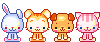


5 check comments here
Just encountered the same problem again with my Canon MP 145 printer and it really irritates me. I hope I could fix this soon...
ReplyDeleteWow! It’s great that you were able to find what caused your printer problems. It certainly helped that you sought the technician’s assistance, and did a bit of research on the internet. Otherwise, it would've taken some time before you had any idea what the culprit was. Anyway, how about the problem you had with the other model? I hope you were able to fix it then.
ReplyDeleteStasia Snellgrove @ ALB Image
Hii
ReplyDeleteSometimes, you may run into problems using the printer when printing your images and documents. All of these challenges can be resolved by getting the help of technical experts.
Visit To All Types Of Printers Technical Supports | Call Now +1-855-517-2433
If any one know more about Hp Printer Visit To Technical Supports For Hp Printer | +1-855-517-2433
If any one know more about Canon Printer Visit To Technical Supports For Canon Printers | +1-855-517-2433
If any one know more about Canon Printing Problems and Solution Visit To Canon Printing Problems and Solution | +1-855-517-2433
If any one know more about Canon Printing Problems and Solution Visit To Canon Printing Problems and Solution | +1-855-517-2433
If any one know more about Brother Printers Visit To Technical Supports For Brother Printers|+1-855-517-2433
If any one know more about Brother Printers Supports Visit To Brother Printer Support|+1-855-517-2433
If any one know more about Computer Support Visit To Technical Supports For Computer Support | +1-855-517-2433
Hi there I am so grateful I found your blog page. would just like to say thanks a lot for a tremendous post and a all round interesting blog related to canon Tech Support Number +1 877 301 0214.
ReplyDeleteThanks for this article about Canon Prixma
ReplyDelete