Pinterest Pin It Button and Free Social Media Icons
Hi guys!
I've been sick for a couple of days that I was not able to do any craft activity. However, I was all inspired because of two things. First, if you haven't noticed I just joined Pinterest. Yeah! And I've scanned a lot of cool and crafty projects that I wished I could also do. Pinterest is really cool especially for us with the creative minds we can just pin the projects we loved and save it for later use. Unlike before that we have to bookmark the website and browse again across all their pictures just to view the project we want to make.
Follow Me Please
Secondly, after joining Pinterest, I got to learn a few tricks to beautify my blog. First, I put "Pin it" buttons on my photos so, whoever wants to pin my photos can do so. Just don't forget to link back to my blog. Here's a link to the helpful websites where I got the pretty Pin It button codes:
Then, I also found other Filipino bloggers through Topblogs Philippines. It is a blog directory for Filipino bloggers. You can just click my Topblog Rank button on the sidebar for the complete list. Because of their blogs I learned about "blog swap" it's actually about exchanging blog buttons to advertise one another's blog. I think that was an awesome idea. I just to visit a few more blogs so I can decide where would I want to swap blogs with.
Aside from that, I changed the look of my blog for the nth time. I don't know but I was searching for a perfect blogger theme and I just can't find any. So, here I am back to the ever useful and flexible Simple Theme. Thank God Blogger has this theme that I can easily manipulate and customize even if I'm not a computer geek eh.
But the good thing is as I experimented on HTML codes I learned a lot. How I wish I could learn how to be a Web Designer someday. I also found cute Social Media Icons last night while I was reading a blog. It's free and you can choose the color and size you want. And finally I learned how to use them.
Here's the links:
Guide on How to Install Social Media Icons for your blog.
And that was how I learned a few tricks for my blog. I hope you can check on the links above so you can do it too. Goodluck!
XOXO,
And that was how I learned a few tricks for my blog. I hope you can check on the links above so you can do it too. Goodluck!
XOXO,














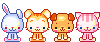


0 check comments here