Change Photo background using PhotoScape v3.6.5

To start it off..you need two photos for this. One, for the background you wanted and the other one is the original photo. I'll be using photos from my tumblr account.
My Original Photo (A)
The background I want (B)
Step 1: Open your photos on PhotoScape using the COMBINE tab. Drag your photos on the top. Make sure the Outer Margins are set to zero.
Step 2: Save your combined photo.
Step 3: Now, using the EDITOR tab open the combined photo.
Step 4: Choose the Tools option below. Click CLONE STAMP. It works like the clone stamp on photoshop. You just have to position the stamp on the background photo and drag it to the original photo. Drag the mouse up and down on the original photo side to clone the background photo.
You can use the three sizes of the stamp depending on the photo you want to edit.
Use smaller size when dragging the mouse near the main object in the photo. You have to drag the mouse steadily to avoid cloning over the main object. Drag the mouse slowly to avoid mistakes.
Step 4: After making sure you have clone everything on the background. Click the CROP option below. Crop the photo you edited and hit CROP.
Step 5: Make the final adjustments on your photo. Adjust the brightness or the backlight of the photo. You can also add effects on the photo so that the cloning would be unnoticeable. And you're done.
If the photo didn't turn out well, it's alright you just need to practice holding the mouse for specific details. Mine looked good from afar but if you're going to zoom it in you'll notice where I made mistakes. It would take some time to be good at it. But at least at PhotoScape you can edit your background even if you're not a Photoshop expert, right?
Happy Editing!!!
























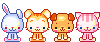


16 check comments here
Good work keep it up by www.quizvookcom
ReplyDeleteWow! It's awesome blog post here.... really very interesting for reading.....
ReplyDeleteclipping path
Awesome tutorial. Thank you so much!
ReplyDeleteimage masking service provider
Aw, this was a very nice post. In concept I wish to put in writing like this moreover ?taking time and actual effort to make a very good article?but what can I say?I procrastinate alot and not at all appear to get one thing done.
ReplyDeleteUB shop
amazing tutorial using PhotoScape v3.6.5 .Thanks for sharing your talent and expertise! Very detailed and well thought out. please keep it up!.
ReplyDeleteclipping path bangladesh
Very interesting tutorial on how to Change Photo background using Photo Scape. I’ve just now starting to pay attention to the tutorial on my blog ...Thanks for sharing your talent and expertise! Very detailed and well thought out
ReplyDeleteclipping path bd
thanxxxxxxxxxxxxxxxxxxxxxxxxxxxxxxxxxxxxxxxxxxxxxxxxxxxxxxxxxxxxxxxxxxxxxxxxxxxxxxxxxxxxxxxxxxxxxxxxxxxxxxxxxxxxxxxxxxxxxxxxxxxxxxxxxxxxxxxxxxxx
ReplyDeleteVery details tutorial on how to change photo background, thanks for sharing.
ReplyDeleteVery nice post, impressive. its quite different from other posts. Thanks for sharing. Outsource Images to India|Real Estate Photo Editing Service
ReplyDeletei recently used some strategy for photo background change, but i have benefited from Photoshop clipping path process, its very helpful post. thanks
ReplyDeleteVery helpful blog post. Thank you.
ReplyDeleteRoza Lawrance
Really great article. Thanks for taking the time to explain things in such great detail in a way that is easy to understand.
ReplyDeletePhoto Editing Services | Architecture Photo Editing | Apparel Photo Editing
Hi, thanks for sharing, but this is a bit complicated for me. Actually, I found another software that is able to automatically remove background from image by AI, which is named Leawo Photo BG Remover
ReplyDeleteThis is a informative post.
ReplyDeleteBackground removal service
Thanks for sharing such a helpful content. I thoroughly appreciate your knowledge. Wonderful post, Carry on !
ReplyDeleteI really enjoyed reading it. Thanks for Sharing. I appreciated your post! This subject offered by you is very helpful
ReplyDelete