DIY 18th Birthday Invitation card
Hi readers!
Me and my cousins are so excited for this Sunday's event because our cousin Jo will be celebrating her 18th birthday. I was tasked to help with the invitations so we thought why don't we do it on our own to save money.
So, what I did... I browsed YouTube for invitation tutorials and google for invitation templates.
We want a floral themed party in shades of royal blue and peach. Luckily, I found free templates by Paper trail design blog.
Photoscape has basic fonts and icons you can play with. They also have filters and basic editing tools you can choose from. I tell you it's very easy to use. If you want to download it just google Photoscape free download and you're good to go. I also downloaded calligraphy fonts that can used in Photoscape as well.
I also did a short tutorial on how to use it's cloning tool here.
With the help of my new printing partner HP Deskjet Ink Advantage 3635 and a few tweaks here and there I now have my very own 18th Birthday Invitation card.
Me and my cousins are so excited for this Sunday's event because our cousin Jo will be celebrating her 18th birthday. I was tasked to help with the invitations so we thought why don't we do it on our own to save money.
So, what I did... I browsed YouTube for invitation tutorials and google for invitation templates.
We want a floral themed party in shades of royal blue and peach. Luckily, I found free templates by Paper trail design blog.
(Source)
Paper Trail Design is so generous. They had a lot of free template to choose from.
After finding the cutest floral template that fits our theme I once again used Photoscape for editing. Photoscape has been my editing buddy for years now. It's free and very user-friendly.
I also did a short tutorial on how to use it's cloning tool here.
With the help of my new printing partner HP Deskjet Ink Advantage 3635 and a few tweaks here and there I now have my very own 18th Birthday Invitation card.
It's that easy! Kailangan lang resourceful ka at magaling mag-explore sa web. Special paper lang ang nagastos namin and there's no limit sa enhancements na pwedeng gawin.
When my cousin saw the invitation layout she thought I used photoshop.. but no, it's Photoscape. She's satisfied with the outcome. Pwede na ako mag-layout ng invitations.
















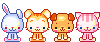


0 check comments here